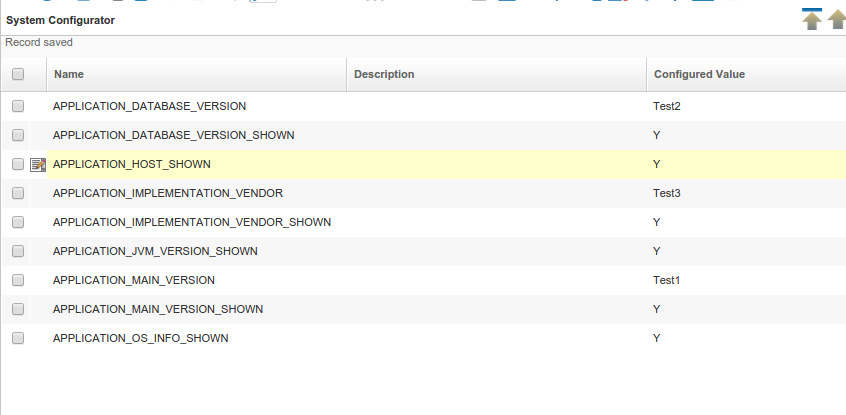NF2.1 Configurable Info Login
Feature: Configurable Info on Login Window
Goal: Security
Developer: Jan Thielemann
Description:
The Version Info panel on the login page of iDempieres webui consists of 6 values:
- iDempiere Version
- Database Version
- Implementation Vendor
- Java Version
- Operating System Version
- Hostname of the server
In previous versions of iDempiere, all of those keys were shown, no matter if the system was a productive system or only for testing. With the new feature you now have six new keys for the System Configurator to configure if you want to show a value in the Version Info panel or not. These are boolean keys so you can use 'Y', 'N', 'true' and 'false' as the value.
APPLICATION_MAIN_VERSION_SHOWN APPLICATION_DATABASE_VERSION_SHOWN APPLICATION_IMPLEMENTATION_VENDOR_SHOWN APPLICATION_JVM_VERSION_SHOWN APPLICATION_OS_INFO_SHOWN APPLICATION_HOST_SHOWN
If you don't implement the keys in the System Configurator, the default values to show or hide one of the values in the Version Info panel are following:
AD_System.SystemStatus in ('E', 'I') (system is evaluation or implementation):
- Show all values
AD_System.SystemStatus = 'P' (system is production):
- Only show iDempiere Version and Implementation Vendor
Also you now can overwrite some of the values in the Version Info panel via the System Configurator. Use the following keys to provide your own values as a String:
APPLICATION_MAIN_VERSION APPLICATION_IMPLEMENTATION_VENDOR APPLICATION_DATABASE_VERSION
Technical Info: IDEMPIERE-2259