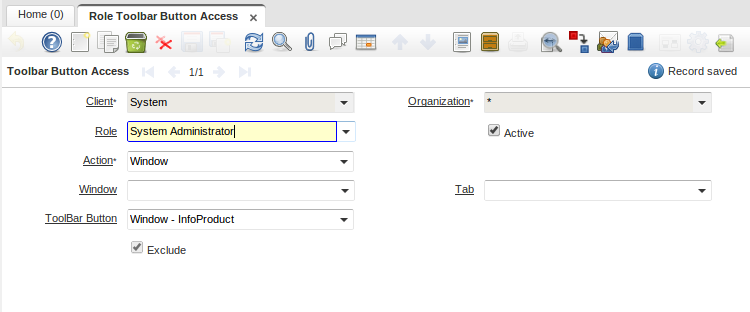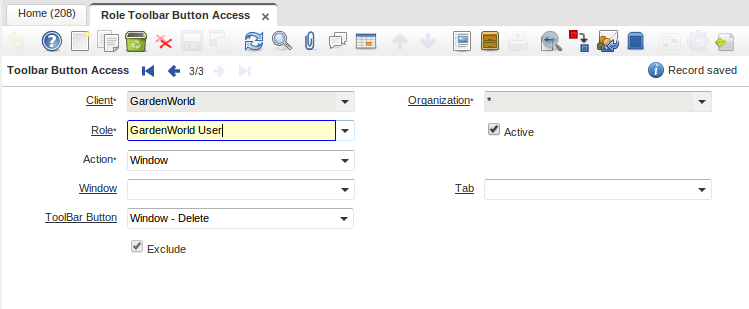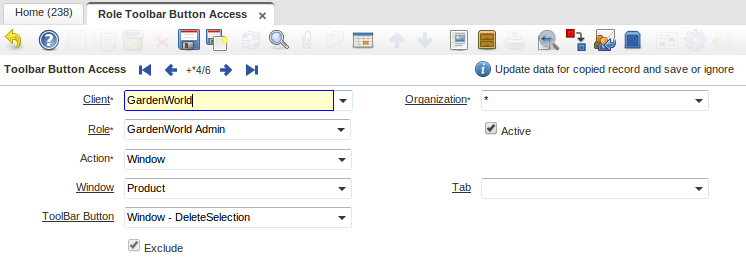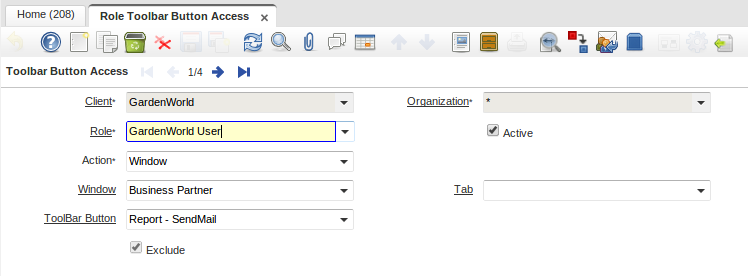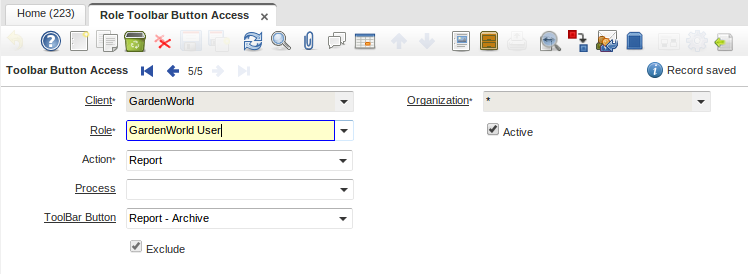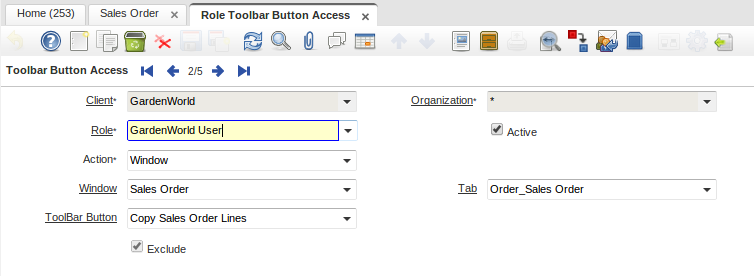NF1.0 RestrictToolbarButtons
Feature: Restrict Toolbar Buttons
Goal: Security / Usability
Initial Contributor: Nicolas Micoud
Sponsor of additional work: Trek Global
Description:
You can now easily restrict a toolbar button for a specific role, or a role in a window, or even for all windows ( system administrator only).
You just need to define a record on the Toolbar Button Restrict window. When opening the window the restricted buttons WON'T BE DISPLAYED at all.
As the old adage says: "A picture is worth a thousand words", some examples:
Restrict InfoProduct button in ALL windows
Restrict Delete button in ALL windows for GardenUser role
Restrict DeleteSelection button in Product windows for GardenAdmin role
Restrict Email button for report viewer launch from Business Partner windows for GardenUser role
Restrict Archive button for all report for GardenUser role
Restrict Copy Sales Order Line button for sales order window for GardenUser role
Technical Info: IDEMPIERE-129 IDEMPIERE-446