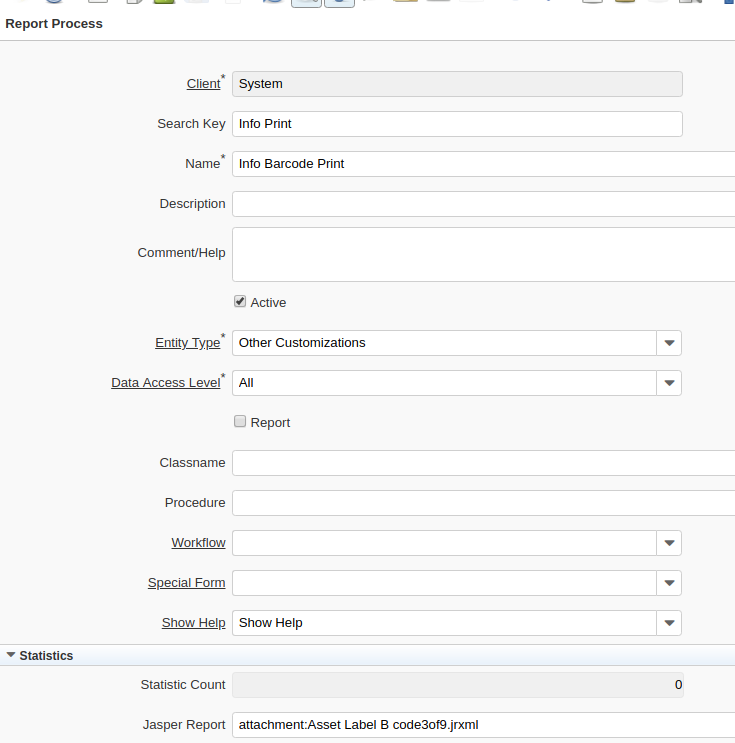Info Window Print
From iDempiere en
- Maintainer: Hieplq (talk)
- Main Copyright: Hieplq.
- Lesser Copyright: Hieplq
- Current Version: 1.0
- License: GPLv2 - Free as in Freedom not Free Lunch
- sponsor: Thailand project
- Source: th.motive.idempiere.info.print
Description
This wiki will guide you how to activate and use Print button plugin for Info-Window. th.motive.idempiere.info.print
install
- Apply patch at IDEMPIERE-3784
- This patch provides ability to turn on or off display icon of Print button
- This patch handles the click-event when button is used
- Install plugin at th.motive.idempiere.info.print
- This plugin utilizes services approach. So it is a lazy plugin. As it contains a 2pack you will need to start it manually the first time.
setup (use system role)
- Create a report/process
This report use a jasper to print, this jasper will receive parameter name INFO_SELECTED_KEYS, value is a collection contain all key of selected record
on main query you can use bellow code to query "WHERE $X{IN, inv.c_invoice_ID, INFO_SELECTED_KEYS}"
this step can be done by packin file demoInvoceInfoProcess.zip
- Set report for info window
open info window and navigate to record "Invoice Info" set value of new field "Process" = "Info Barcode Print"
Use (gardenword use)
default idempiere open info window from View on single selection mode, you can choose other way to open on multi selection mode, for me i change code to test
- go to class DefaultInfoFactory
change InfoPanel info = create(-1, tableName, keyColumn, null, false, null, AD_InfoWindow_ID, false); to InfoPanel info = create(-1, tableName, keyColumn, null, true, null, AD_InfoWindow_ID, false);
- open invoice info
now print button come up do query and choose some record click print button jasper report is called and show you result on other tab