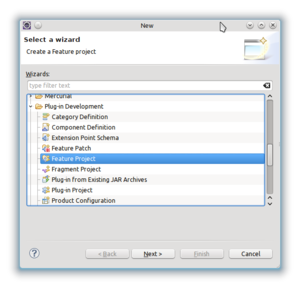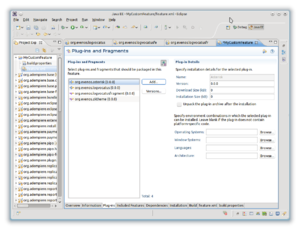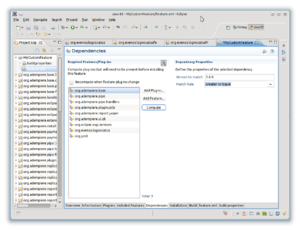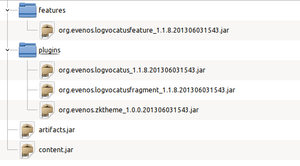Developing Plug-Ins - Create a Feature-Project to export Plug-Ins and Fragments
This tutorial is brought to you by Jan Thielemann from evenos GmbH (www.evenos-consulting.de). If you have questions, criticism or improvement suggestions, feel free to visit me (Jan.thielemann) or write me an email
Goal of this tutorial
The goal of this tutorial is to show, how you can create an OSGi Feature-Project to export multiple plug-ins and fragments into one p2 repository and then install the whole feature group on the server.
Prerequisites
To follow this tutorial, you preferably already have some plug-ins and/or fragments you want to export. Otherwise, take a look at Plug-In Development Guide and create some plug-ins first.
The workflow
Create a new feature
Start by creating a new Feature-Project. Go to File>New>Other and select Feature-Project from the Plug-in Development section.
Chose a name and a location for this feature and on finish.
Configure the feature.xml
Open the feature.xml and switch to the Plug-ins tab. Add the plug-ins and fragments you want to export within this feature.
You can also include other feature projects but we won't do that in this tutorial. The next step is to switch to the Dependencies tab and click on compute to compute the dependencies which the selected plug-ins and fragments come with.
Export the feature using the Export Wizard
Switch back to the Overview tab of the feature.xml. Find and click the Export Wizard. It is a blue, underlined button in the Exporting section. Select a directory to where the wizard should export the feature.
Switch to the options tab and check the boxes as shown below
(remark from User:TBayen: I had to set os, window toolkit & architecture in the Eclipse Platform settings to make this work)
You now should have a ready to use p2 repository which should look similar to this structure:
Install a feature on the server using the director
Go to your idempiere servers home directory. Here you find the update.sh which can be modified a little bit so you can use it to install/uninstall features. You can use the following code to create a simple to use script:
#!/bin/sh
#
cd $(dirname "${0}")
DESTINATION=$(pwd)
cp idempiere.ini idempiere.ini.sav
java -Dosgi.noShutdown=false -Dosgi.compatibility.bootdelegation=true -Dosgi.install.area=director -jar plugins/org.eclipse.osgi_3.7.*.jar -application org.eclipse.equinox.p2.director -consoleLog -profileProperties org.eclipse.update.install.features=true -destination $DESTINATION -repository $1 -u $2
java -Dosgi.noShutdown=false -Dosgi.compatibility.bootdelegation=true -Dosgi.install.area=director -jar plugins/org.eclipse.osgi_3.7.*.jar -application org.eclipse.equinox.p2.director -consoleLog -profileProperties org.eclipse.update.install.features=true -destination $DESTINATION -repository $1 -i $2
cp idempiere.ini.sav idempiere.ini
Save the code in a file like "updateInstallFeatures.sh". You can now use this script from within the server home directory to install features. Simply call
./updateInstallFeatures.sh file:/path/to/p2/repository org.domain.myfeature.feature.group
The first parameter is the path or the url to the p2 repository which you exportet before. The second parameter is the id of the feature project (you specified it in the feature.xml) followed by ".feature.group". The eclipse director will now uninstall the given feature and install the newest available version in your p2 repository.
Check the content of a p2 repository
Before you un-/install something, you can check the content of a p2 repository by running the following line from within your idempiere server home directory:
java -Dosgi.noShutdown=false -Dosgi.compatibility.bootdelegation=true -Dosgi.install.area=director -jar plugins/org.eclipse.osgi_3.7.*.jar -application org.eclipse.equinox.p2.director -consoleLog -repository file:/path/to/my/feature/p2 -list
Check installation
To check if the feature was installed, you can run the following command from within your idempiere server home directory:
java -Dosgi.noShutdown=false -Dosgi.compatibility.bootdelegation=true -Dosgi.install.area=director -jar plugins/org.eclipse.osgi_3.7.*.jar -application org.eclipse.equinox.p2.director -consoleLog -lir