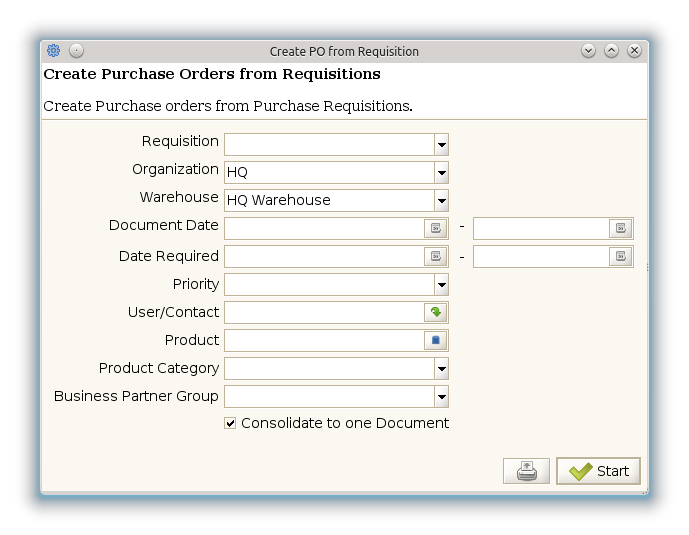Create PO from Requisition (Process ID-337)
From iDempiere en
Process: Create PO from Requisition
Description: Create Purchase Orders from Requisitions
Help: Create Purchase orders from Purchase Requisitions.
| Name | Description | Help | Technical Data |
|---|---|---|---|
| Requisition | Material Requisition | M_Requisition_ID Table Direct | |
| Organization | Organizational entity within tenant | An organization is a unit of your tenant or legal entity - examples are store, department. You can share data between organizations. | AD_Org_ID Table Direct |
| Warehouse | Storage Warehouse and Service Point | The Warehouse identifies a unique Warehouse where products are stored or Services are provided. | M_Warehouse_ID Table Direct |
| Document Date | Date of the Document | The Document Date indicates the date the document was generated. It may or may not be the same as the accounting date. | DateDoc Date |
| Date Required | Date when required | DateRequired Date | |
| Priority | Priority of a document | The Priority indicates the importance (high, medium, low) of this document | PriorityRule List |
| User/Contact | User within the system - Internal or Business Partner Contact | The User identifies a unique user in the system. This could be an internal user or a business partner contact | AD_User_ID Search |
| Product | Product, Service, Item | Identifies an item which is either purchased or sold in this organization. | M_Product_ID Search |
| Product Category | Category of a Product | Identifies the category which this product belongs to. Product categories are used for pricing and selection. | M_Product_Category_ID Table Direct |
| Business Partner Group | Business Partner Group | The Business Partner Group provides a method of defining defaults to be used for individual Business Partners. | C_BP_Group_ID Table Direct |
| Consolidate to one Document | Consolidate Lines into one Document | ConsolidateDocument Yes-No |