Feature: Desktop Tab Enhancements
Goal: Usability
Feature Ticket: IDEMPIERE-4949
Description: Implement the following new enhancement for desktop tab:
- Option to show/hide Home toolbar button for desktop browser. Default to show.
- Option to show/hide Show Open Windows drop down toolbar button for desktop browser. Default to show.
- Option to auto shrink desktop tab to fit more tab to screen without scrollbar. Default to off.
- Make max length of desktop tab title configurable
Usage
- Home toolbar button
- Show Open Windows drop down toolbar button
- Auto shrink desktop tab
- ZK_DESKTOP_TAB_AUTO_SHRINK_TO_FIT
- When Y, ZK_DESKTOP_SHOW_TAB_LIST_BUTTON is always on regardless of the actual value of ZK_DESKTOP_SHOW_TAB_LIST_BUTTON
- When Y, tab scroll button is make hidden, you have to use the tab list dropdown to select tab that's not visible.
- When Y, tab will be auto shrink to fit more tabs on screen (similar to how Chrome tabs work).
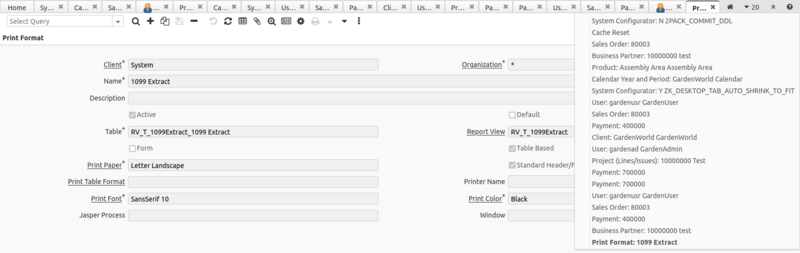
- ZK_DESKTOP_TAB_AUTO_SHRINK_TO_FIT
- Make max length of desktop tab title configurable
- ZK_DESKTOP_TAB_MAX_TITLE_LENGTH
- Integer type Client level System Config entry, default to 30.
- Set the maximum length of desktop tab title/label.
- ZK_DESKTOP_TAB_MAX_TITLE_LENGTH
