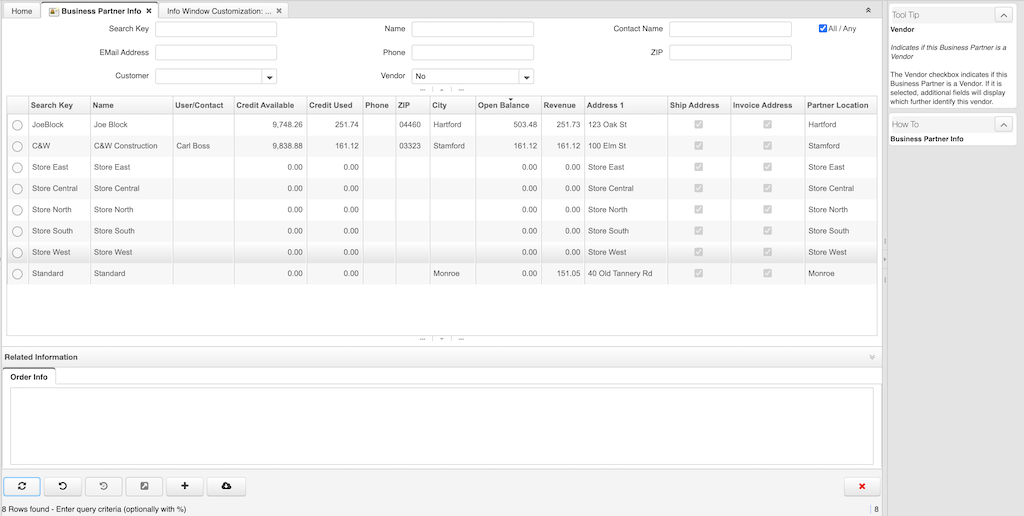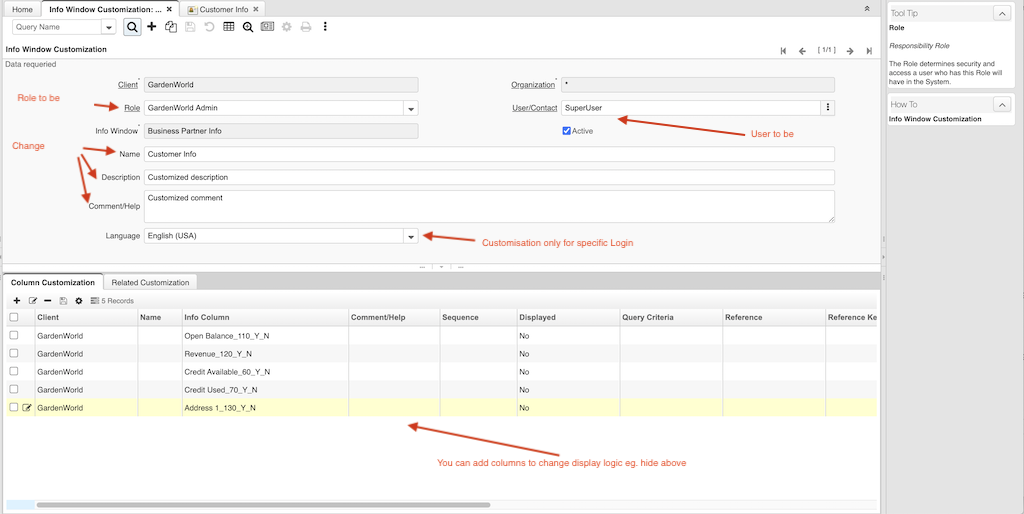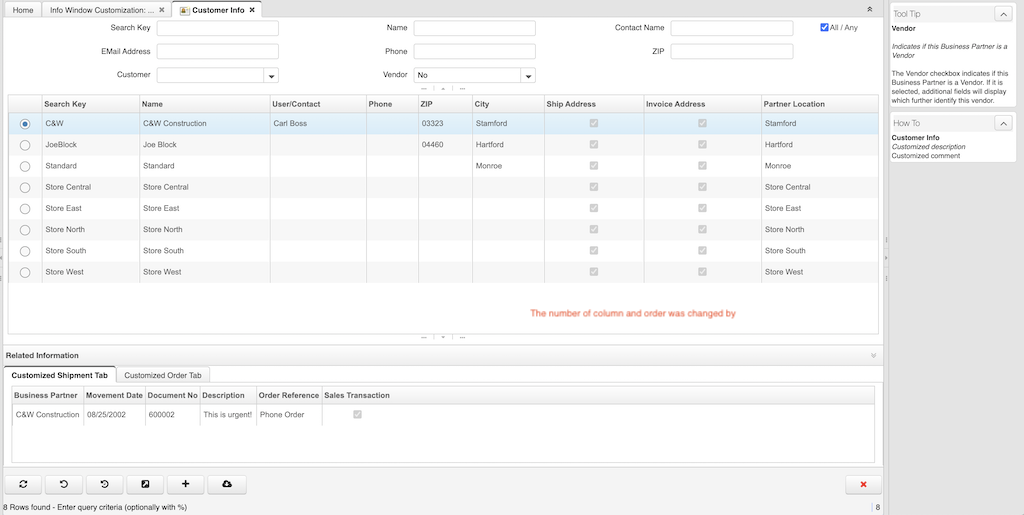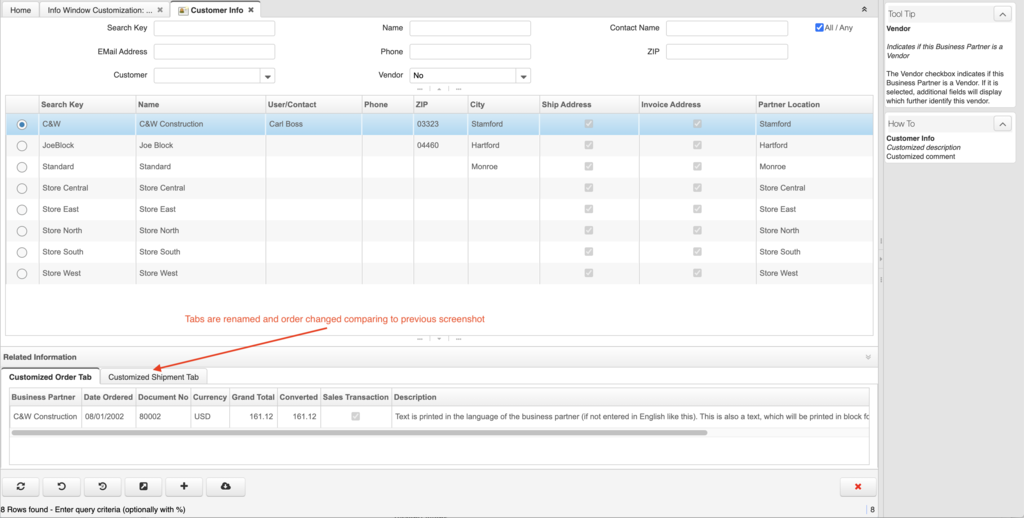Feature: Info Window Customisation
Goal: Allow customize Info Window Component, make it really
Developer: Igor Pojzl
Sponsor : Cloudempiere
Description: Now you can configure an Info Window Customisation to change system Info Window behavior. The implementation is the same as Standard Window or Process Customisation, following all principles and standards.
Use Cases
- You have multi-tenant implementation and you would like to change the info window (eg. hide price in the warehouse).
- You have sensitive information and you can make it dependent according to a role.
- You want to use specific terminology if the customer requires.
Process:
- Create New info window customization in a specific client/tenant
- Select customizable Info window and define scope: User/Role/Language
- Add new Columns where you want to modify the behavior of a column (eg. hide, change sequence)
- Add new related info tab - select the info window defined previously on system info window, then setup display logic eg. @isAdvancedUser@ 'Y', change seqeunce.
- Business Partner Info without customization:
- An example on how you can define info window customizations:
- As the consequence of the above change the columns were reordered and reduced/hidden:
- The next example shows how tabs can be renamed and re-ordered:
- Technical Info: IDEMPIERE-4459