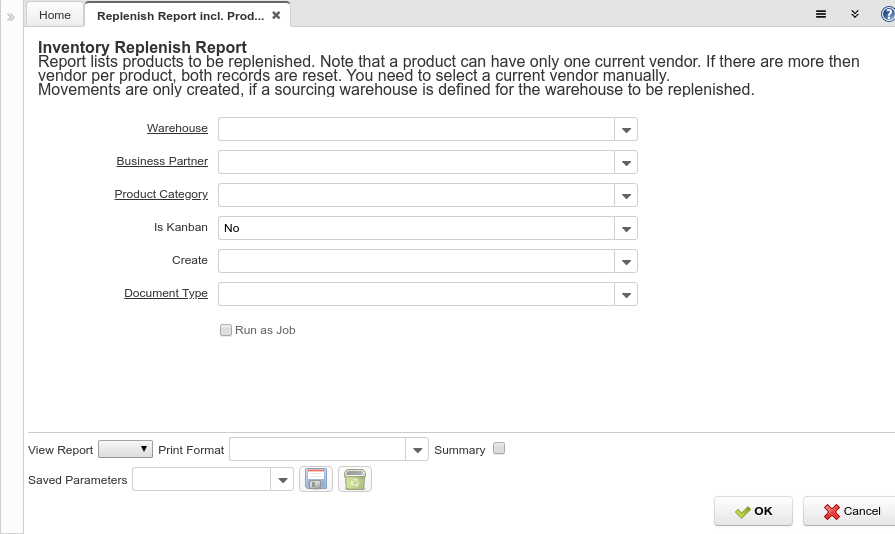Replenish Report (Report ID-53267)
From iDempiere en
(Redirected from Replenish Report (Report ID-125))
Report: Replenish Report
Description: Inventory Replenish Report
Help: Report lists products to be replenished. Note that a product can have only one current vendor. If there are more then vendor per product, both records are reset. You need to select a current vendor manually.
Movements are only created, if a sourcing warehouse is defined for the warehouse to be replenished.
| Name | Description | Help | Technical Data |
|---|---|---|---|
| Warehouse | Storage Warehouse and Service Point | The Warehouse identifies a unique Warehouse where products are stored or Services are provided. | M_Warehouse_ID Table Direct |
| Business Partner | Identifies a Business Partner | A Business Partner is anyone with whom you transact. This can include Vendor, Customer, Employee or Salesperson | C_BPartner_ID Table |
| Product Category | Category of a Product | Identifies the category which this product belongs to. Product categories are used for pricing and selection. | M_Product_Category_ID Table Direct |
| Is Kanban | IsKanban List | ||
| Create | Create from Replenishment | ReplenishmentCreate List | |
| Document Type | Document type or rules | The Document Type determines document sequence and processing rules | C_DocType_ID Table Direct |
Contributions / Posts
- QtyOnHand = Quantity in Stock
- QtyReserved -> Quantity reserved in sales orders
- QtyOrdered -> Quantity promised in purchase orders
Replenishment Types:
- Reorder below Minimum Level
- QtyToOrder = when QtyOnHand - QtyReserved + QtyOrdered <= Level_Min then Level_Max - QtyOnHand + QtyReserved - QtyOrdered else 0
- Maintain Maximum Level
- QtyToOrder = Level_Max - QtyOnHand + QtyReserved - QtyOrdered