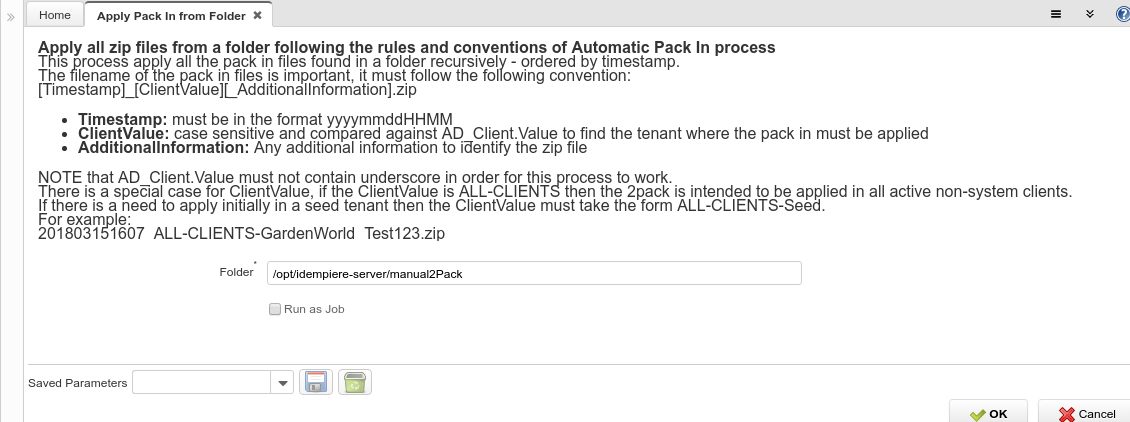Template:Apply Pack In from Folder (Process ID-200099 V1.0.0)
Process: Apply Pack In from Folder
Description: Apply all zip files from a folder following the rules and conventions of Automatic Pack In process
Help:
This process apply all the pack in files found in a folder recursively - ordered by timestamp.
The filename of the pack in files is important, it must follow the following convention:
[Timestamp]_[ClientValue][_AdditionalInformation].zip
- Timestamp: must be in the format yyyymmddHHMM
- ClientValue: case sensitive and compared against AD_Client.Value to find the tenant where the pack in must be applied
- AdditionalInformation: Any additional information to identify the zip file
NOTE that AD_Client.Value must not contain underscore in order for this process to work.
There is a special case for ClientValue, if the ClientValue is ALL-CLIENTS then the 2pack is intended to be applied in all active non-system tenants.
If there is a need to apply initially in a seed tenant then the ClientValue must take the form ALL-CLIENTS-Seed.
For example:
201803151607_ALL-CLIENTS-GardenWorld_Test123.zip
| Name | Description | Help | Technical Data |
|---|---|---|---|
| Folder | Path on the server where the pack in files are located | Folder String |