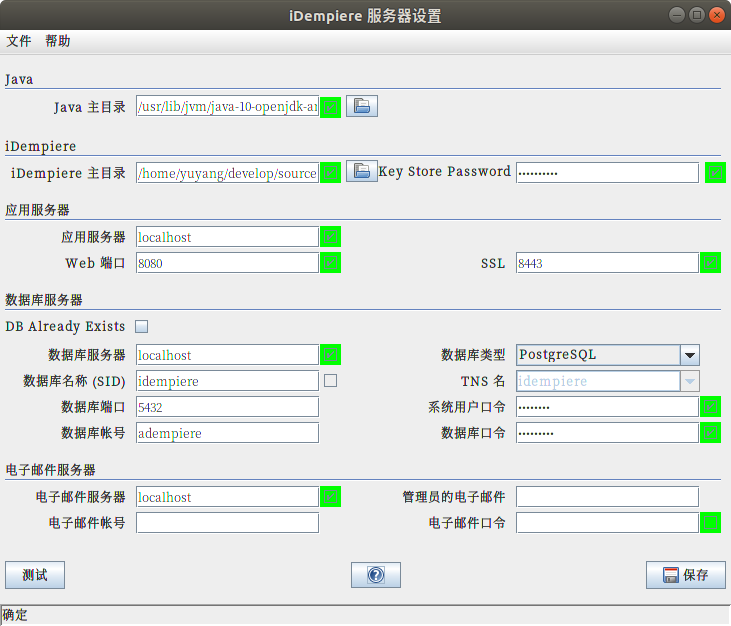在Eclipse中执行iDempiere
来自iDempiere zh
安装配置
在Eclipse中请按照下述步骤执行安装配置
- 打开Eclipse
- 代开菜单 Run > Run Configurations > Eclipse Application
- 选择 install.app 后点击 "Run" 按钮
- 执行后显示出安装页面,根据页面每个字段要求填写
- You can fill the parameters as shown in the screenshot, or with your own preferred values, specially you must take care of the following:
- Adempiere Home: This is the repository folder
- Web Port / SSL: be careful to not use a port that is already used by another application, in linux ports below 1000 cannot be used by non-root users. For example port 8080 is used by Oracle-XE
- DB Already Exists: we can check this flag as we already imported the database
- Database Name: here we fill with the name of the database created on Importing DB Seed page
- DB Admin Password: this box can be left empty when the DB Already Exists is marked. If you want to fill it then it must be filled with the postgres password, if you don't know which is please refer to postgres documentation about how to set it up
- Database Password: here we fill with the password you provided when created the adempiere user
NOTE: There is another application that can be used also, called install.console.app, instead of opening a window it asks the parameters from keyboard on the console tab on Eclipse.
执行服务
- 打开菜单 Run > Run Configurations > Eclipse Application
- 选择 server.product 后点击 "Run" 按钮
iempiere开始执行,Console中显示osgi> 之后,输入下述网址来尝试访问
注意: 推荐使用chrome, firefox ,safari浏览器。