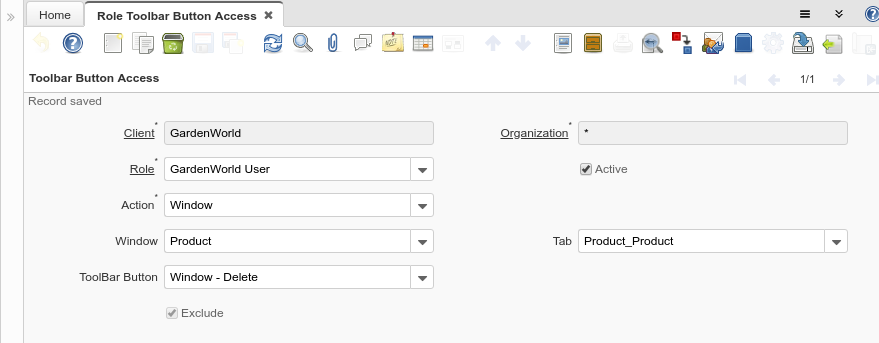Role Toolbar Button Access (Window ID-200001)
From iDempiere en
Window: Role Toolbar Button Access
Description: Maintain toolbar button access rule
Help:
Tab: Toolbar Button Access
Description:
Help:
| Name | Description | Help | Technical Data |
|---|---|---|---|
| Tenant | Tenant for this installation. | A Tenant is a company or a legal entity. You cannot share data between Tenants. | AD_ToolBarButtonRestrict.AD_Client_ID numeric(10) Table Direct |
| Organization | Organizational entity within tenant | An organization is a unit of your tenant or legal entity - examples are store, department. You can share data between organizations. | AD_ToolBarButtonRestrict.AD_Org_ID numeric(10) Table Direct |
| Role | Responsibility Role | The Role determines security and access a user who has this Role will have in the System. | AD_ToolBarButtonRestrict.AD_Role_ID numeric(10) Table Direct |
| Active | The record is active in the system | There are two methods of making records unavailable in the system: One is to delete the record, the other is to de-activate the record. A de-activated record is not available for selection, but available for reports.
There are two reasons for de-activating and not deleting records: (1) The system requires the record for audit purposes. (2) The record is referenced by other records. E.g., you cannot delete a Business Partner, if there are invoices for this partner record existing. You de-activate the Business Partner and prevent that this record is used for future entries. |
AD_ToolBarButtonRestrict.IsActive character(1) Yes-No |
| Action | Indicates the Action to be performed | The Action field is a drop down list box which indicates the Action to be performed for this Item. | AD_ToolBarButtonRestrict.Action character(1) List |
| Process | Process or Report | The Process field identifies a unique Process or Report in the system. | AD_ToolBarButtonRestrict.AD_Process_ID numeric(10) Table Direct |
| Window | Data entry or display window | The Window field identifies a unique Window in the system. | AD_ToolBarButtonRestrict.AD_Window_ID numeric(10) Table Direct |
| Tab | Tab within a Window | The Tab indicates a tab that displays within a window. | AD_ToolBarButtonRestrict.AD_Tab_ID numeric(10) Table Direct |
| ToolBar Button | AD_ToolBarButtonRestrict.AD_ToolBarButton_ID numeric(10) Table Direct | ||
| Exclude | Exclude access to the data - if not selected Include access to the data | If selected (excluded), the role cannot access the data specified. If not selected (included), the role can ONLY access the data specified. Exclude items represent a negative list (i.e. you don't have access to the listed items). Include items represent a positive list (i.e. you only have access to the listed items).
|
AD_ToolBarButtonRestrict.IsExclude character(1) Yes-No |