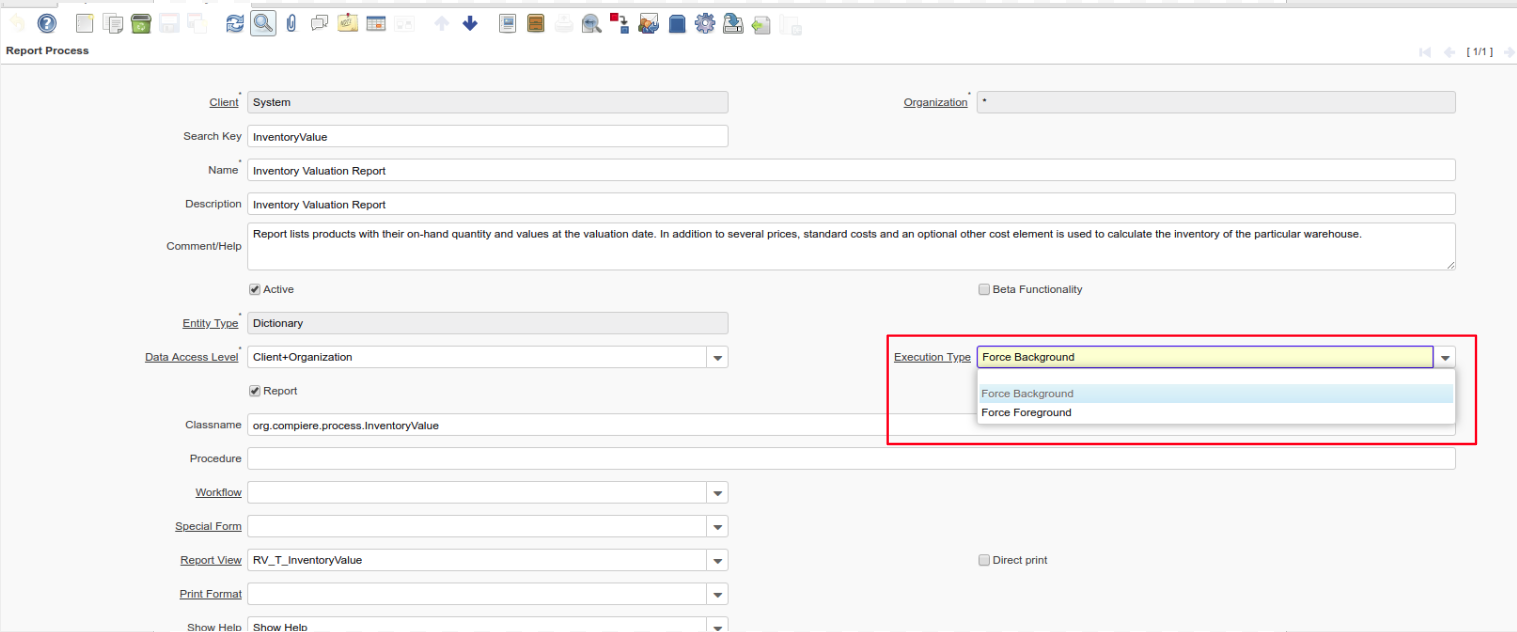NF6.2 Force Background/Foreground Process
From iDempiere en
(Redirected from NF6.1 Force Background/Foreground Process)
Feature: Force Background/Foreground Process
Goal: Usability
Developer: Diego Ruiz
Sponsors: TrekGlobal
Description:
The Execution Type field has been added to Report & Process to force execution in background/foreground - this can be useful for slow reports for instance. If the SysConfig BACKGROUND_JOB_ALLOWED = 'N', the value of the new field is ignored.
The user can select the following values:
- Empty: if the field is empty, the process will have the same behaviour as before, it can be run in background or foreground by checking the 'Run as Job' checkbox in the process parameter window.
- Force Background: Always run in background.
- Force Foreground: Never run in background.
Notes:
- When 'Force Foreground' is selected, the 'Run as Job' checkbox is hidden in the process parameter window.
- When 'Force Background', the 'Run as Job' checkbox is shown checked, the user cannot modify it.
Technical Info: IDEMPIERE-2816, IDEMPIERE-2351